The upgrade edit menu can be used to create or edit an upgrade. See this page for general information about upgrades. This page will give more in-depth information. The upgrade edit menu should look like this:
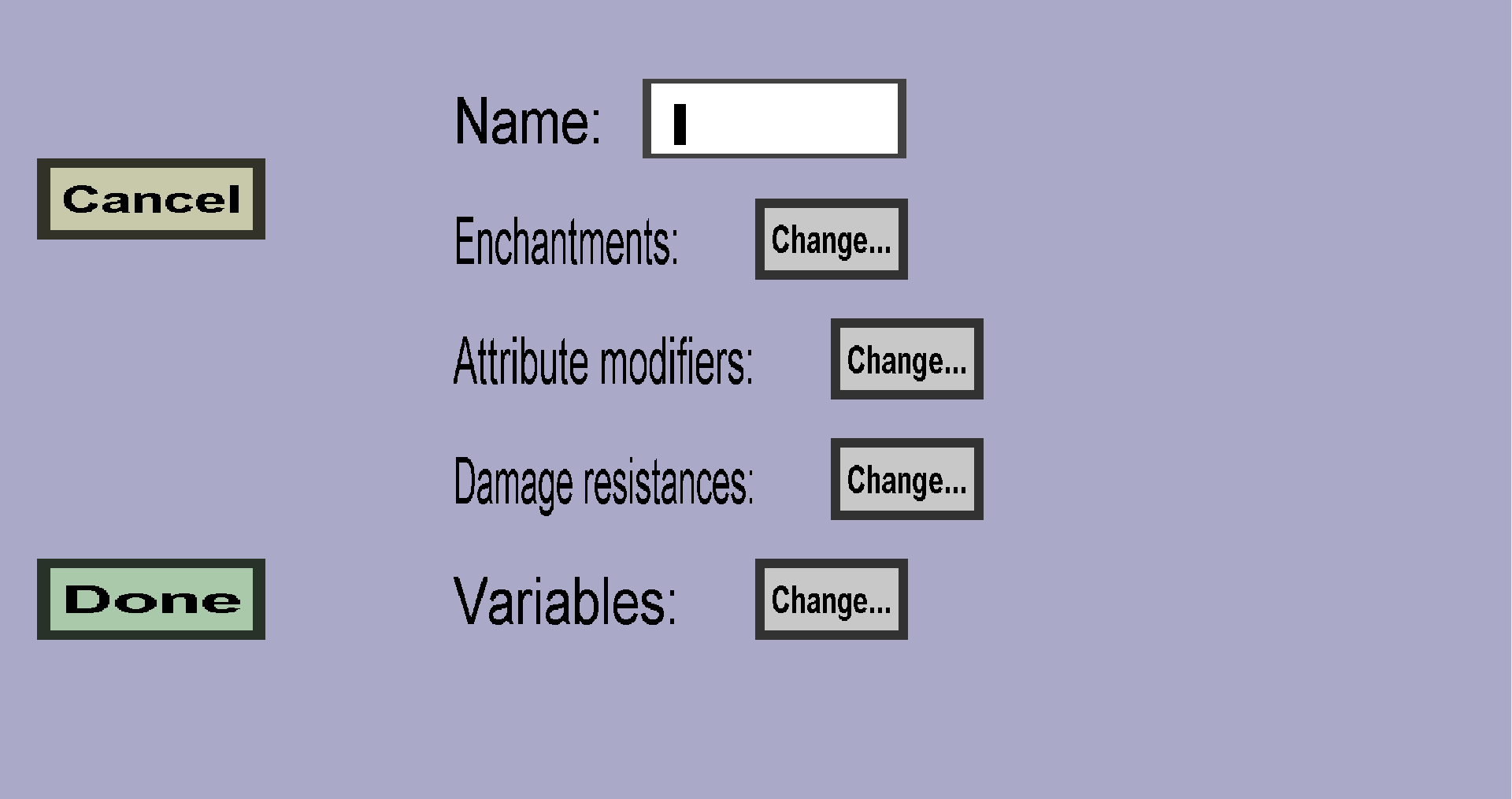
The name of the upgrade. This name doesn't serve any in-game purpose: it just makes it easier to distinguish upgrades from each other.
The enchantments that will be added to the upgraded item. If the item already has an enchantment, its level will be increased by the corresponding upgrade enchantment level.
The attribute modifiers that will be added to the upgraded item. They will be merged with existing attribute modifiers.
The damage resistances that will be added to the upgraded item. Damage resistances can reduce incoming damage from specific damage sources. They will be stacked on top of existing damage resistances. For instance, if an item has 2 upgrades that both add 50% fall damage reduction, equipping that item will make players immune to falling damage.
Variables can be referenced by ingredient constraints. For instance, you can use variables to prevent items from getting upgrades more than once or to require items to get another upgrade first. Each variable upgrade entry will increase the value of the given variable by the given amount.