As the name suggests, this menu can be used to choose a custom model for a custom item. Custom models are encoded in JSON files. The Editor does not have built-in functionality to create custom models. Instead, you need to either use a third-party tool like Blockbench to generate them, or write them by hand (only do this if you know what you're doing). When you just opened this menu, it should look like this:
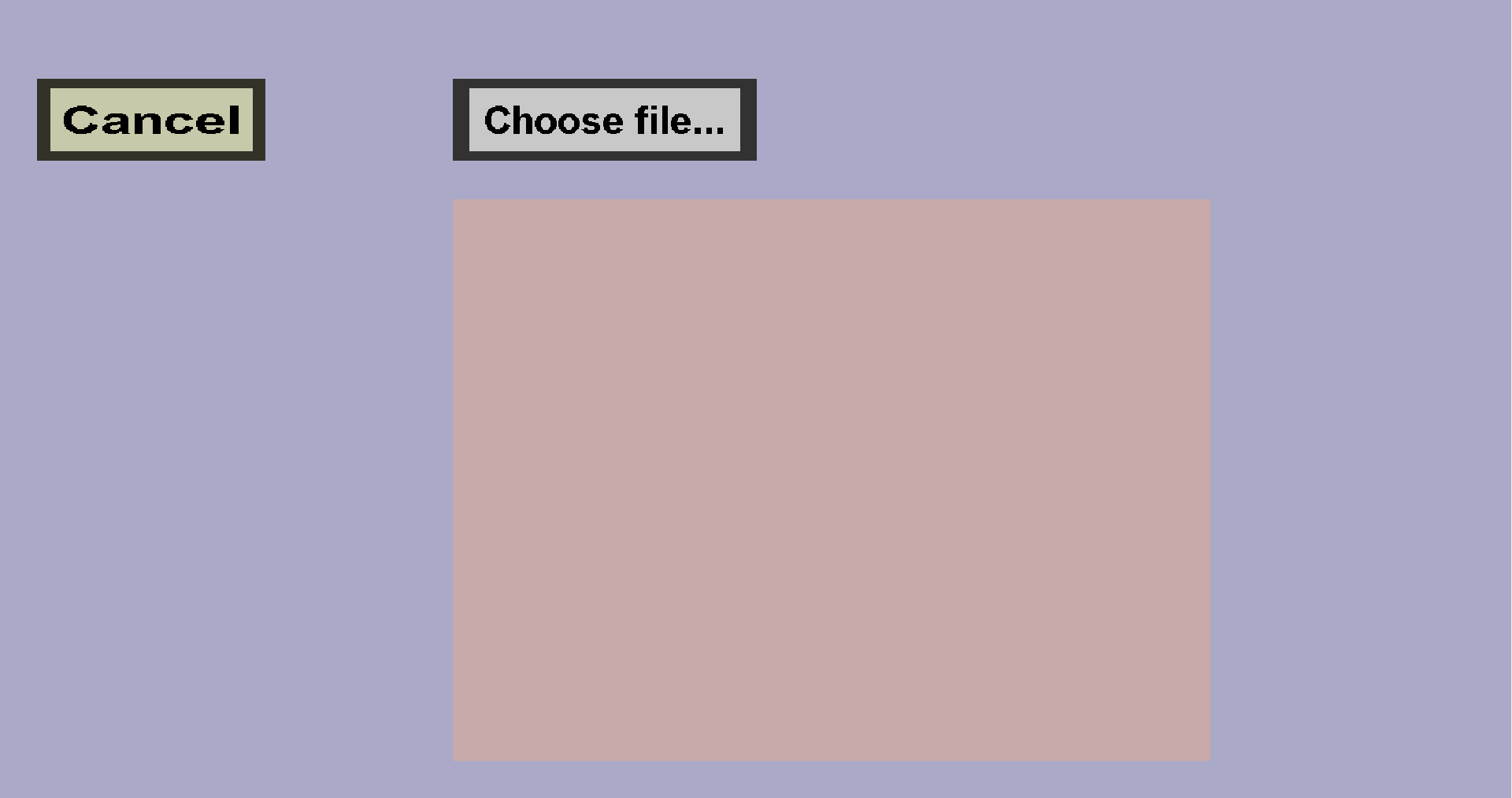
First, you should click the Choose file... button and select the JSON file of your model. Once you have done that, this menu should look like this:
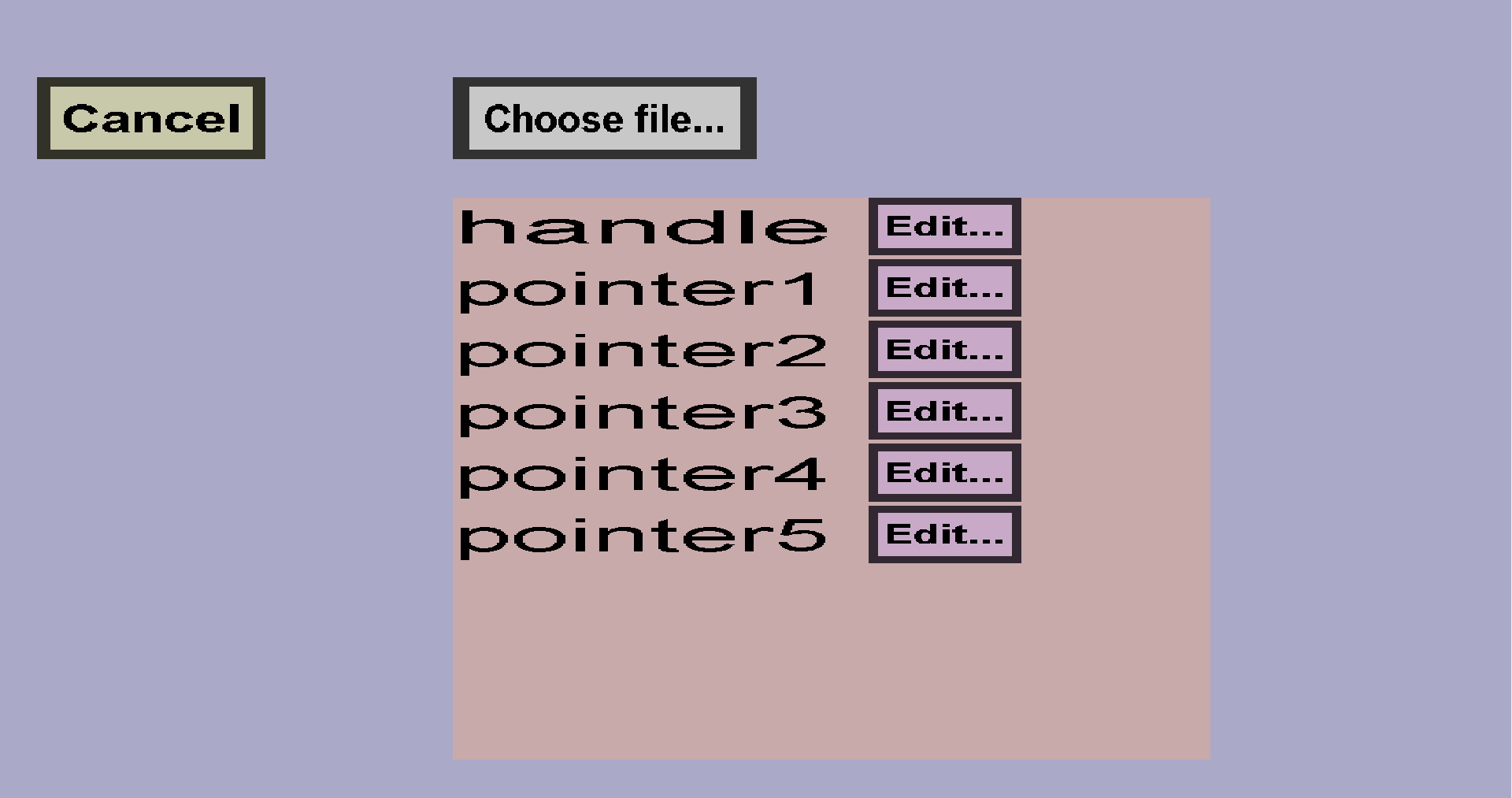
Almost all custom models in minecraft need at least 1 texture. The Editor will read the model and determine which textures it needs. For each texture, it creates an entry below the Choose file button. In this example, the custom model needs 6 textures: handle and pointer1 until 5. Every model needs different textures, so you will probably see something else. You need to click on the Edit button of each texture entry and select the corresponding texture. Once you have done that, an Apply button should appear, and you should click that.