Custom items can be configured to execute commands when certain events happen. This page lists all events that you can use. Note that you can scroll down to see more events. It should look like this:
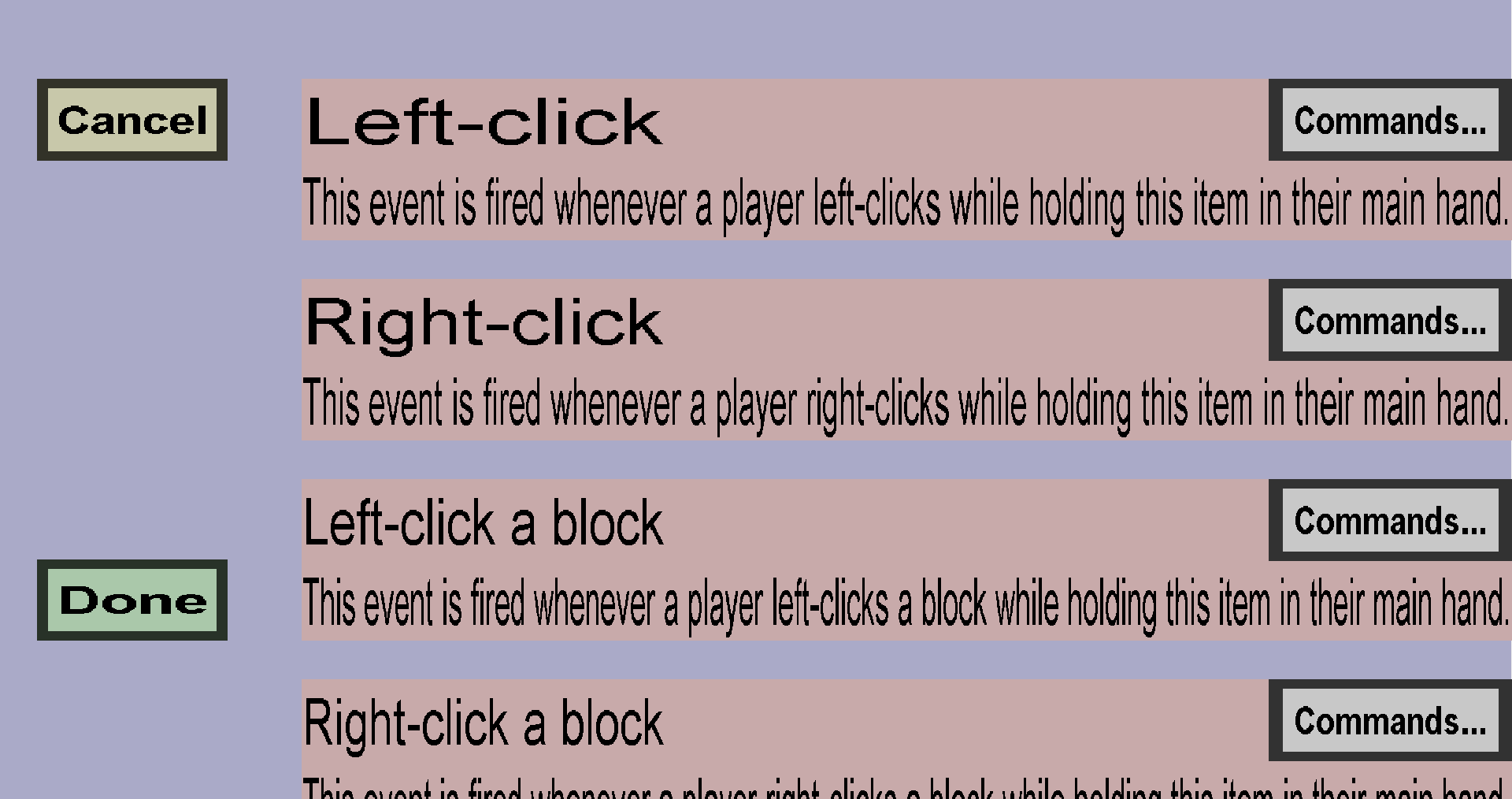
Each event has a display name (top left), description (bottom) and a Commands... button (top right). Clicking the button will take you to the command list, where you can configure the commands for the corresponding event.