The block list menu is the menu from which you can select the block that drops an item. It should look like this:
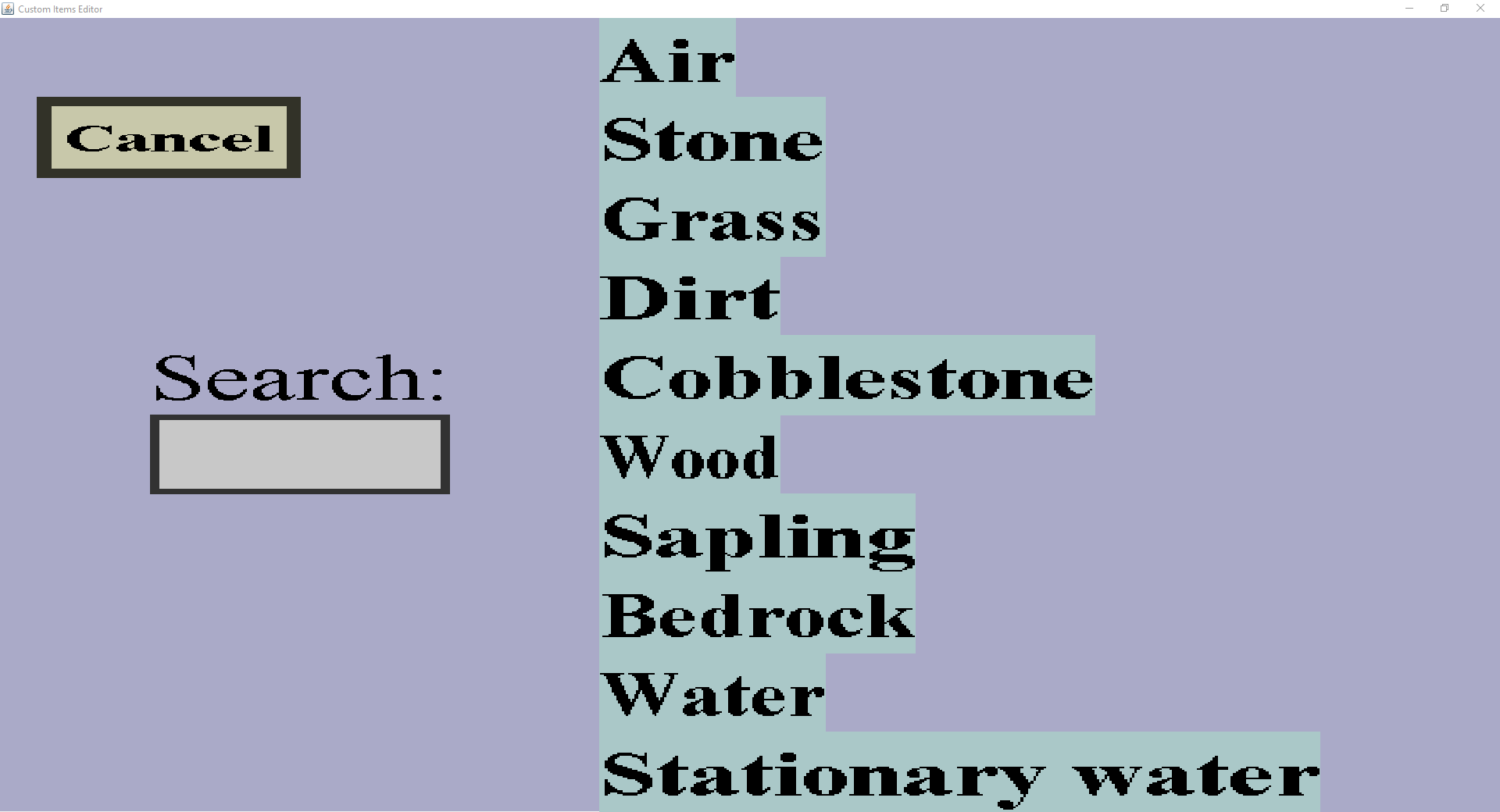
This button brings you back to the Block Drop Menu without selecting an item.
The search bar allows you to search for a block so that you do not have to scroll through the whole list yourself. When typing something into the search bar, the list will only show those blocks that match what is typed. If you clear the search bar, everything will be in the list again.
Clicking on a block name will select that block and bring you back to the Block Drop Menu and the menu will display what block you have chosen. Some blocks have a minecraft verison behind them in brackets, this indicates that the item set will only work on the minecraft version indicated, or above.