The combined resourcepack edit menu can be used to add or modify combined resourcepacks. Combined resourcepacks are other (typically third-party) resourcepacks that will automatically be combined with the resourcepack generated by the Editor. This is convenient because minecraft servers can only have 1 server resource pack. A couple of example usecases are:
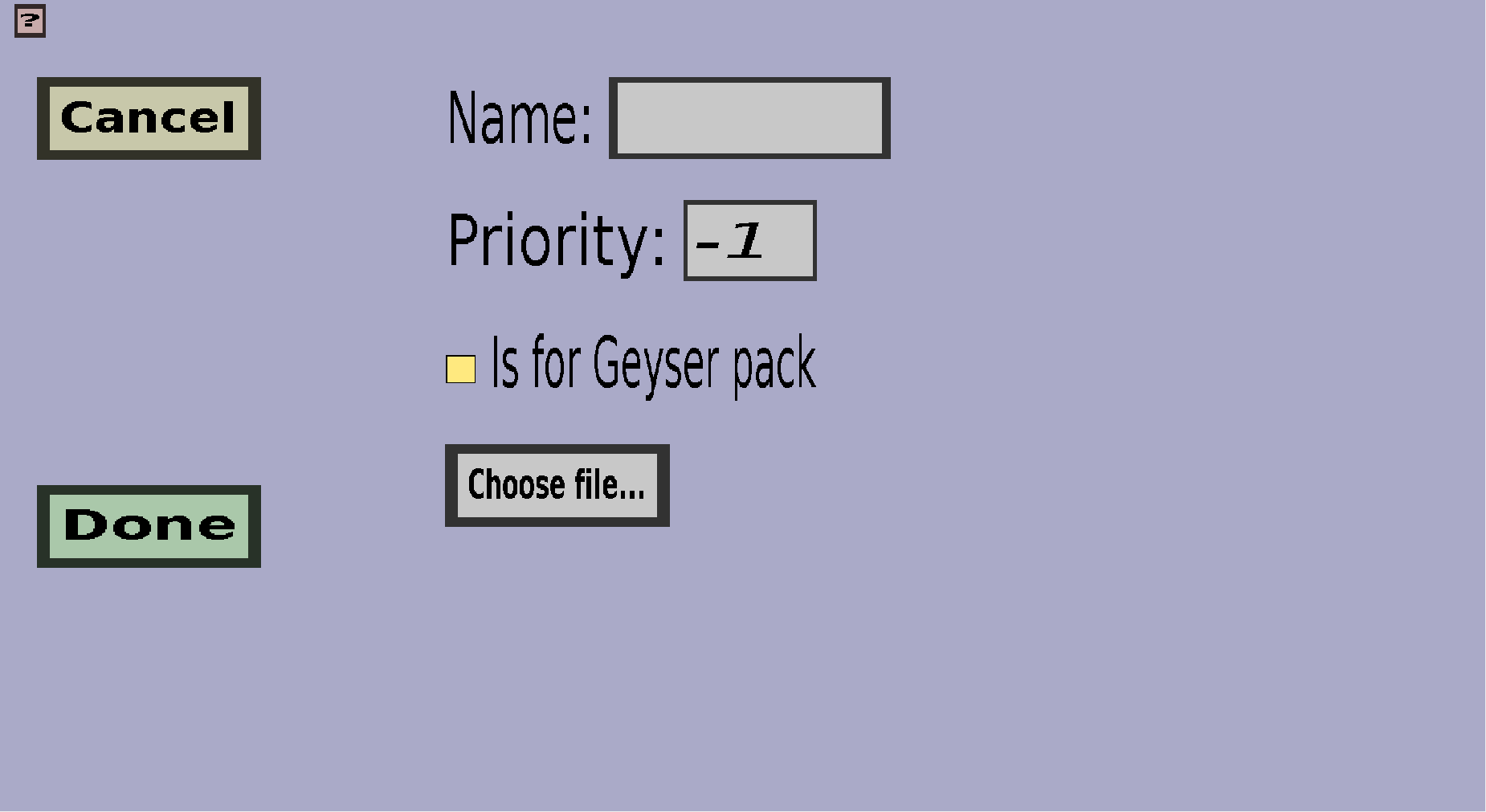
When you have multiple combined resourcepacks, the Names are very convenient to distinguish them from each other. Other than that, they serve no purpose at the moment.
The Priority determines what happens when the combined resourcepack conflicts with the Editor resourcepack or with another combined resourcepack. A conflict occurs when two resourcepacks contain the same file (e.g. multiple resourcepacks contain the file diamond_sword.json). When a conflict occurs, the file of the resourcepack with the highest priority will be used, and the other conflicting files will be ignored. The Editor resourcepack has a priority of 0 and all resourcepacks must have a distinct priority.
Whenever possible, use a priority below 0. When you use a priority above zero, the combined resourcepack can overwrite files of the Editor resourcepack, which can easily break the custom texture system. Priorities above 0 are mostly useful for advanced users that really know what they are doing.
Click this button to select the actual resourcepack that is to be combined.